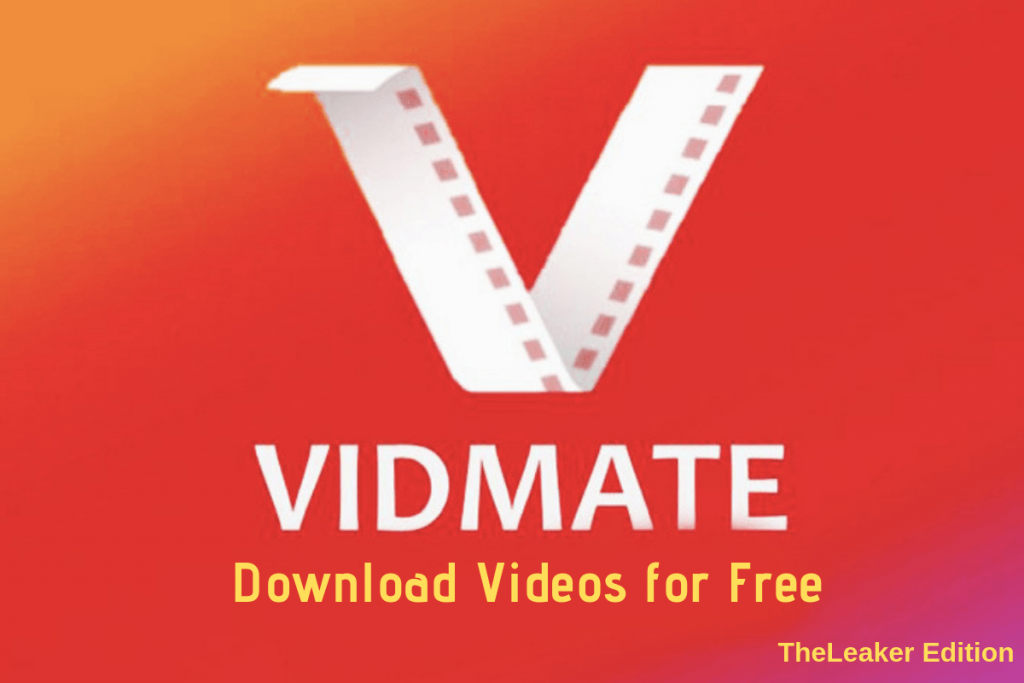YouTube does allow the users to save videos offline, but to use any third party apps in order to download their videos is a violation of their terms and conditions. It has been specifically mentioned on YouTube that you should not download any video until and unless it has been specified. In case if you are planning to download the video and you do not find the app to be a convenient option in the play store there is no official downloader app. But still there are numerous third party apps in the market that makes the task of downloading videos an easy one.
It is by default that Google blocks installation of apps from third party apps. If you plan to proceed further you have to allow installation from other sources. Just you need to go on to settings and tap on the security option and click on installation from unknown sources. Then a warning bell will press and you need to click on the ok option.
YouTube go
This is a legal way to download any YouTube video on your smartphone for offline viewing. Since Google is the brainchild of this app you can be rest assured no form of unnecessary trouble might arise. In regular YouTube videos you only avail the download option on selected videos. In order to have access to all the videos you need to subscribe to the premium version that is present in more than 130 countries. Just you need to download the APK file and install it on to your smartphone. This app would also allow you to share high quality videos with others without even an internet connection. Though one of the limitations of this app is that it might not allow you to download videos from Facebook or even Instagram
Videoder
For Android this is a powerful video downloader. An option is there for you to choose among various sites to download the videos. Even downloading and steaming of videos in a variety of formats is available. It is easy to choose the quality of download and even with the app you can share the video. With a unique UI this app is customizable. The downloading speed is fast and you can choose themes, in built video player and even night mode. Though this app is not available on Google store you can download it from the official website Buy the premium version of this app as it does not contain ads
Vidmate
The speed of downloading depends upon a lot of factors and internet speed has to be on top of the list. This is also going to depend upon the number of videos you are downloading at a single time. You can go on to check the notification bar of your mobile device. Even from within the app you can figure out the status.
Once you go on to opt for vidmate app download install new version things do become easy. You can even individually pause the videos or remove them from the queue.